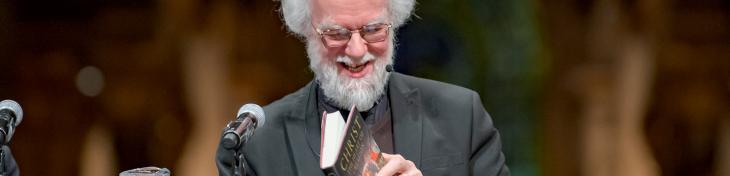Assemble
Assemble
Assemble, our new website for you, our volunteers, is now live. It will revolutionise how you can engage with St Paul's Cathedral, your team and other volunteers, and enhance how we support you to make a difference to the Cathedral community. To make it as easy as possible for you to use our new volunteer website while on the move, there’s a dedicated App optimised for your mobile devices.
Assemble allows you to manage your own volunteering journey with a few clicks of a button, anytime, anywhere. You can:
- allows you to easily view and update your personal details (address, email, phone number, etc)
- access all the documents and information you need to carry out your role, in one place
- add your own activities, tasks, and hours, so you can keep track of how often you’ve volunteered throughout the year
- plan out your volunteering activities using the calendar
- see all your current volunteer roles at a glance and easily
- access any training required for your role
- access the mobile app to manage your volunteering activities on the go
- keep in touch with your team and share your volunteering experience with other volunteers - our new website provides many ways to connect, including via internal messaging
Below are answers to some frequently asked questions about the system.
If you have any questions, or would like to know more about Assemble, then get in touch with us at volunteering@stpaulscathedral.org.uk - we’d love to hear from you.

Logging in for the first time
About Assemble and its features
'How to' videos
Username/email, password queries and login issues

Volunteer with us
Join our sociable and supportive community of volunteers and be surrounded by incredible architecture, history, collections and faith in the heart of the City.

Volunteering FAQ
Have a question about volunteering for us? From time commitments to accessibility, find your answers here.