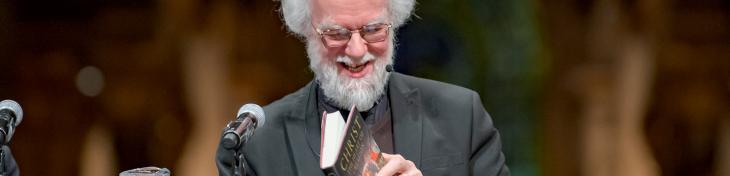How to deal with spam and phishing emails
Spam or suspicious emails and cyber security
Most of us regularly send and receive emails through our St Paul’s email account and while it's good to get emails from our colleagues and contacts, it’s not good to receive spam, offensive, phishing or ransomware emails.
What to do if you receive a suspicious email
The IT Department is proactively making changes to try and reduce these emails from being received, however, there will always be that one email that slips through. If you receive what you think to be an email of this nature, please do copy the email, and ‘Paste as Attachment’ into a new email, and then send it to ithelpdesk@stpaulscathedral.org.uk requesting the email to be blocked. Next, please delete the email from your inbox and then empty your deleted items, ensuring that the email is not in the system. The IT Department will examine the email, block it, and respond back to you with confirmation.
Links in suspicious emails
As a guide, when an email comes through that looks a little suspicious, please check the subject and also the sender's email address. You may find that the sender's name and the email address are totally unrelated. This is one quick check for email validity. Also, be very sceptical of an email with a link regarding the following, which either request or sometimes even demand you click it:
- Changing passwords
- Password expiration
- Granting or revoking file or folder access
- Financial or payment information
- 'Important' documents
- Your Amazon/DHL or other similar retail or courier delivery
- Files on OneDrive (these need to be checked very careful to make sure they come from a legitimate source)
We all know accidents happen, so if you do click on a link from a spam or phishing email, please get in contact with the IT Department at ithelpdesk@stpaulscathedral.org.uk to report this as soon as you can. The faster it's reported, the more likely a major incident can be averted.
Cyber security training
To help with our continual education on such emails and general cyber security and education, our Head of IT Garry Hunter has once again reached out to Cyber Griffin, the City of London Police’s Cyber Crime division, and they would like to offer their Cyber Security training.
The training was well received when last offered and has since been updated. For those who missed it the first time (or if you would like a refresher), please use Cyber Griffin's website to view and book the latest training courses. These are live webinars presented by Cyber Crime professionals, and as stated on the website, ‘This briefing is designed to teach you ways in which you can defend yourself against the most common cyber attacks’.